Notepadqq is Notepad++ alternative which is one of the most popular TextEditor tools between programmer and web designer. Just switched from Windows to Linux system and missing your old TextEditor.
We can still install notepad++ in Linux using snap, but some people don’t like snaps too much, and yes I am also one of them. So, if you don’t want to change your taste and still want to enjoy notepad++ like TextEditor, then you are at right place.
Table of Contents
Installation of notepadqq in Linux
Notepadqq is available in almost all default Linux repository. You can install it using your package manager in a single line of command.
Before installing notepadqq, make sure you have sudo privileges to your account. Write or copy-paste below to your respective Linux distribution.
Debian and Ubuntu
$ sudo apt install notepadqqIf the package is not available and you are unable to install add custom user repository to your system and repeat the process like below.
$ sudo add-apt-repository ppa:notepadqq-team/notepadqq
$ sudo apt update
$ sudo apt install notepadqqArch and Manjaro
$ sudo pacman -Sy notepadqqIf your distribution is not from one of the above refer to notepadqq github.
Launching notepadqq
After complete installation, you can simply launch notepadqq by searching or type notepadqq in your terminal.
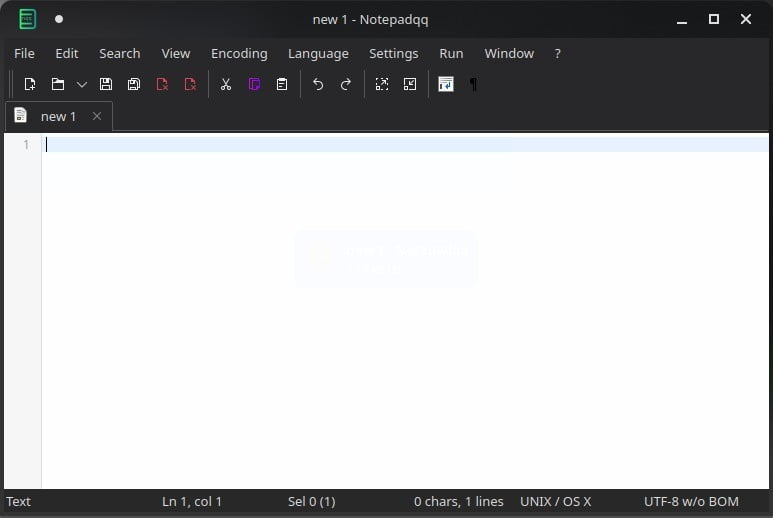
Features of notepadqq
Notepadqq is very advance version of notepad++ below some of the recognizable features of notepadqq.
- The run command inside TextEditor
- Multiple language support
- Multi-Tab with cycle switch
- Advanced search with regular expression
- Export to different file format type.
If you still didn’t like notepadqq and want to have notepad++ in your system, refer to our post where we have shown how to install notepad++ in your Linux system.
Remove notepadqq
For Debian/Ubuntu if you installed without using PPA then pass below command in your terminal.
$ sudo apt remove notepadqqIf you added PPA then simply remove it after removing notepadqq.
$ sudo add-apt-repository --remove ppa:notepadqq-team/notepadqqArch/Manjaro
$ sudo yay -Rs notepadqqAfter doing above step properly notepadqq will be removed completely from your linux system.
Conclusion
I know no TextEditor can take the place of notepad++, but I still recommend giving it a shot. If you didn’t like it, then you have an option to switch back to notepad++.
If you want to request any features in notepadqq, then post your query in notepadqq official GitHub repository.

Innovative tech mind with 12 years of experience working as a computer programmer, web developer, and security researcher. Capable of working with a variety of technology and software solutions, and managing databases.